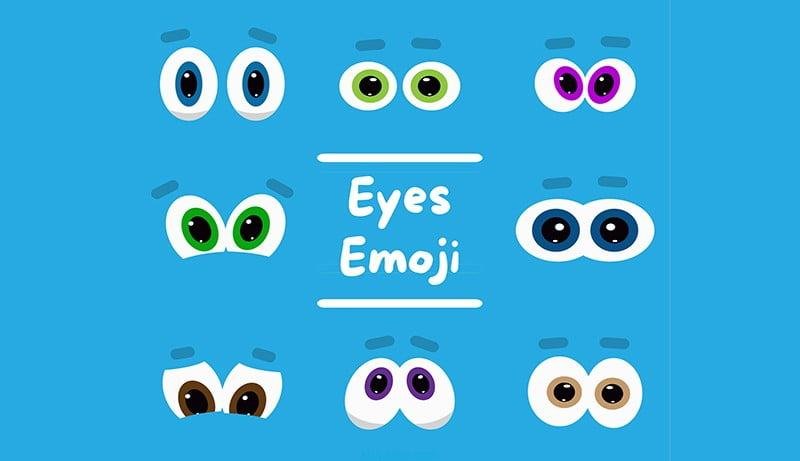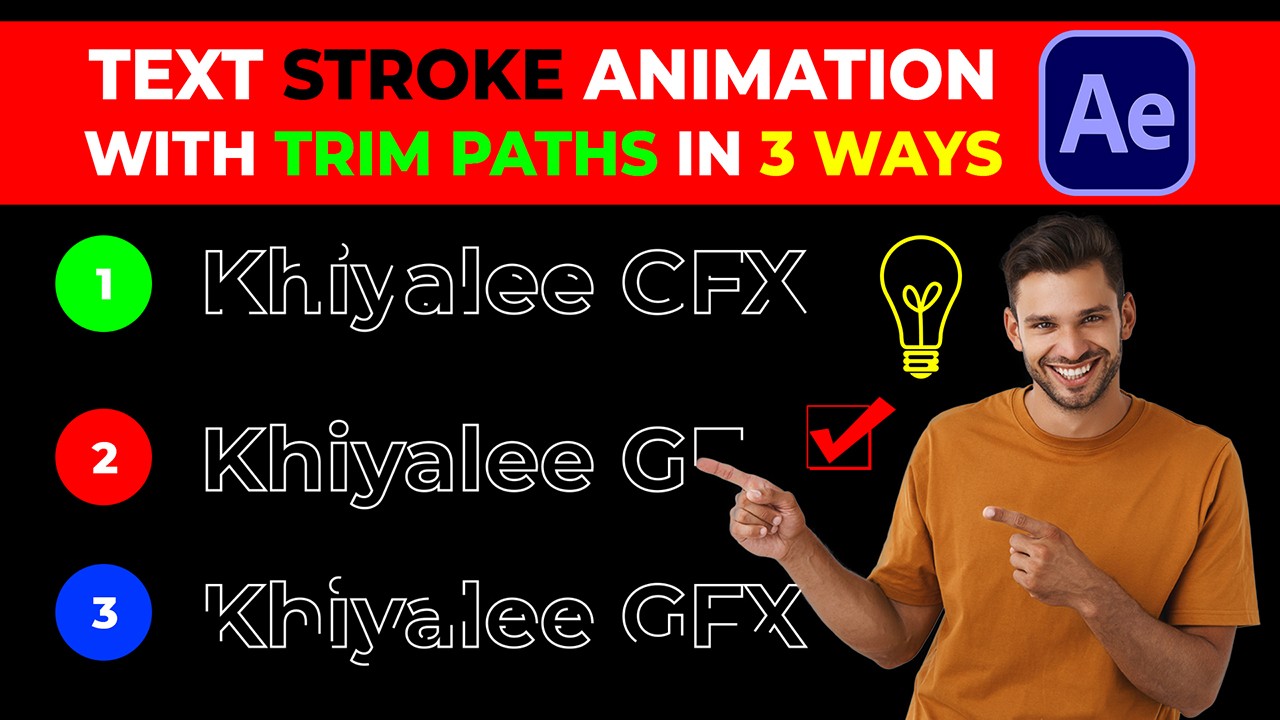Eyes Emoji: Unveiling the Expressive Language of Visual Communication
Explore the fascinating world of the eyes emoji ???? in this comprehensive guide. Discover its meanings, usage, and cultural significance. Dive into a delightful journey of non-verbal expression. Introduction In the vast landscape of digital communication, the eyes emoji ???? stands out as a symbol of intrigue and expression. With its origins tracing back to […]
Eyes Emoji: Unveiling the Expressive Language of Visual Communication Read More »