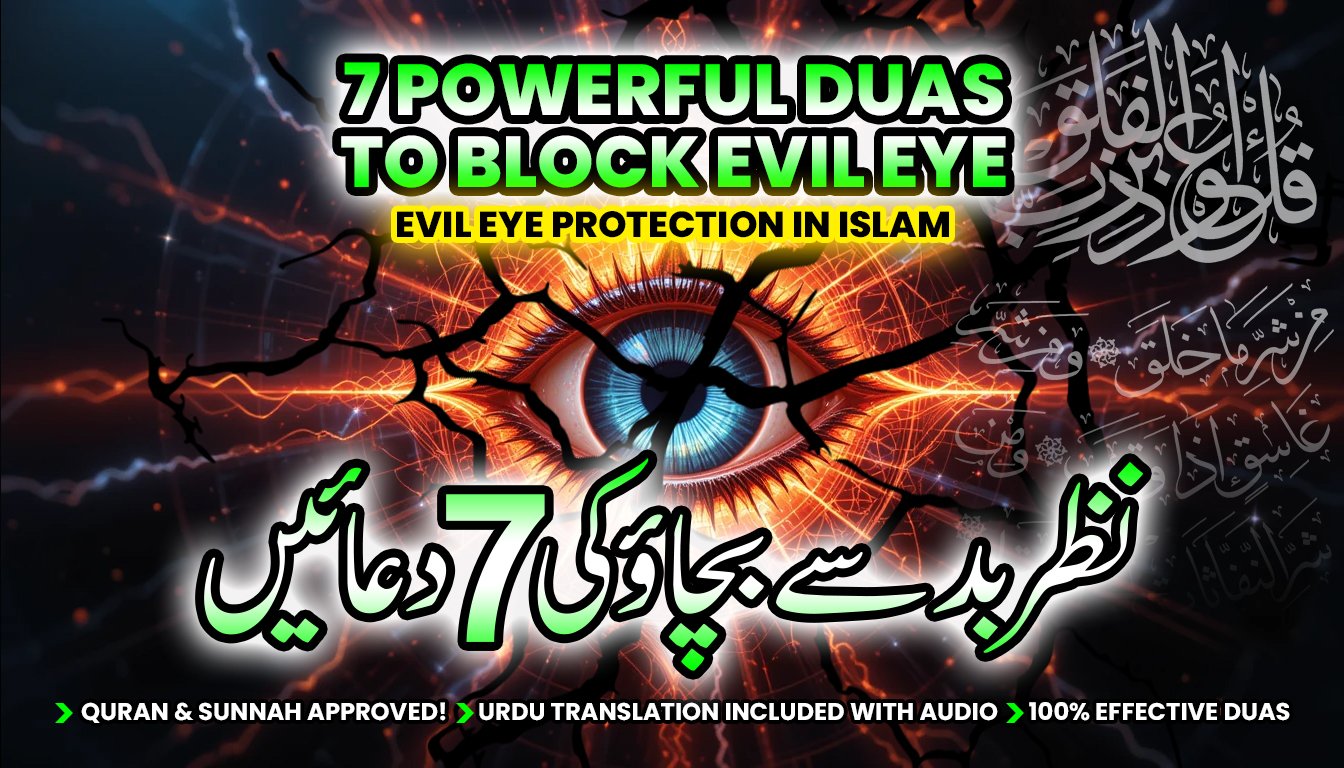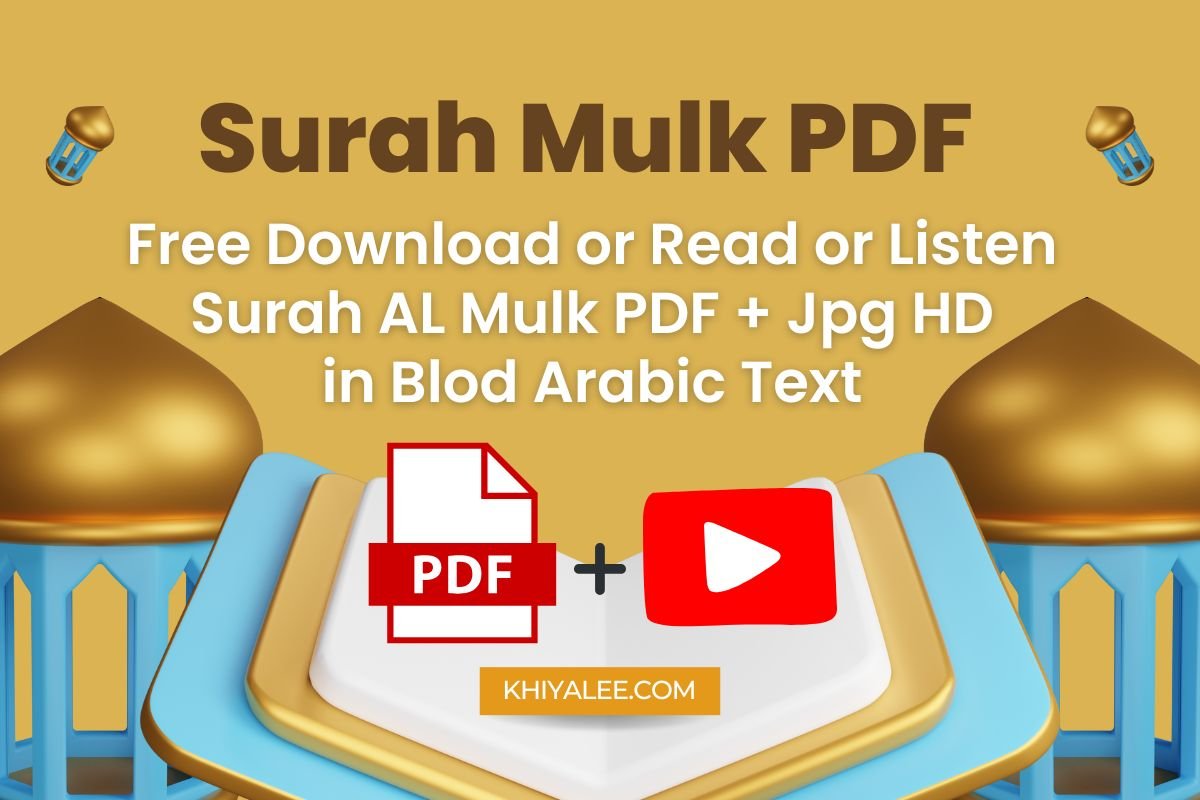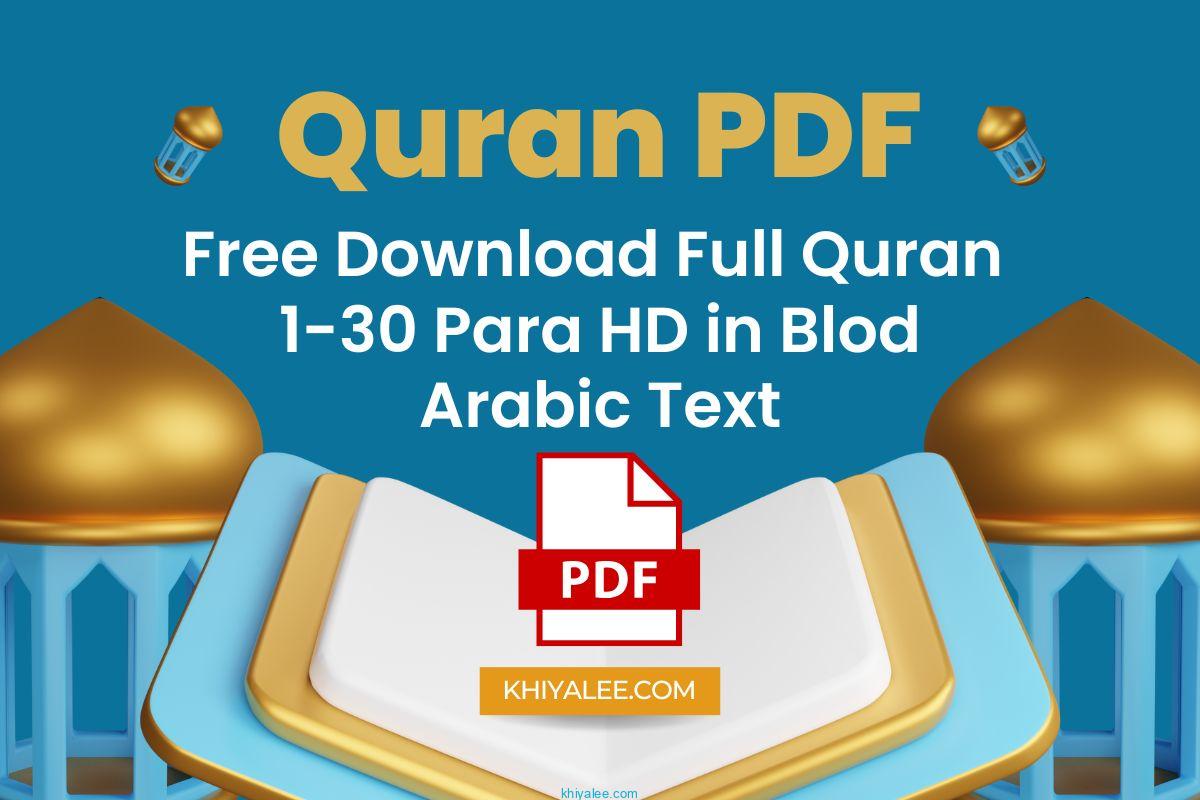When we create a clickable HTML signature from a website or copy paste signature from a website into over Gmail signature, if we want to edit a signature which you don’t have an Html file, then please follow these steps:
Copy your signature from Gmail signature and paste it into Microsoft word and then save files as a Web page (HTML) and then you can edit code with Notepad.
Copy signature from Gmail —- Paste into Microsoft world —– Save the file as Web Page (HTML) —- then edit with Notepad.
 My Account
My Account