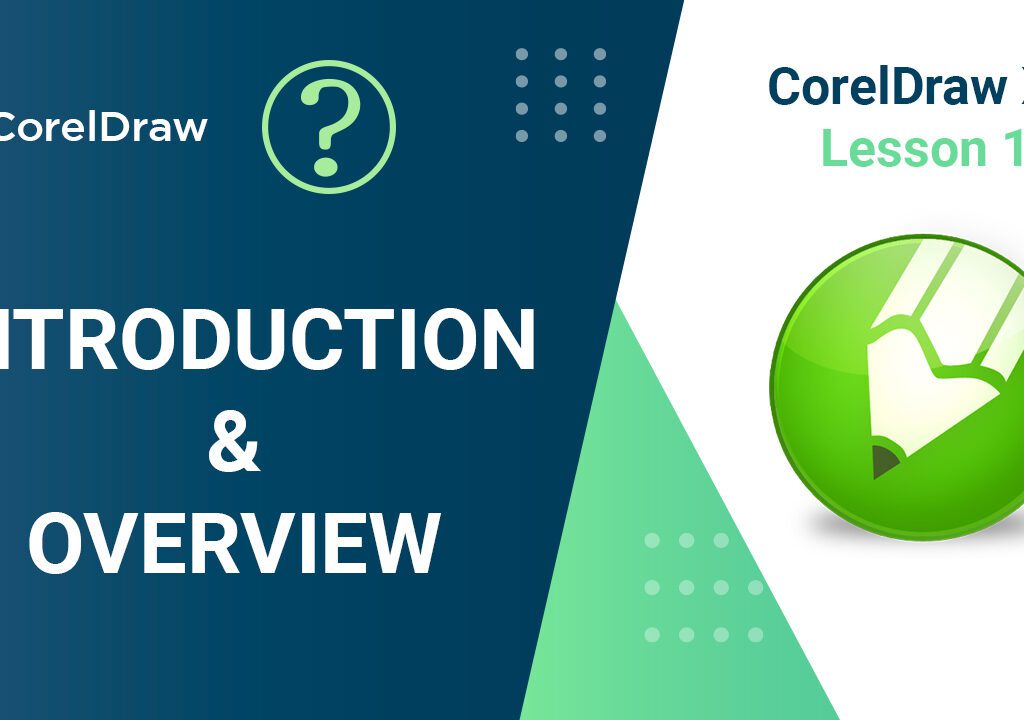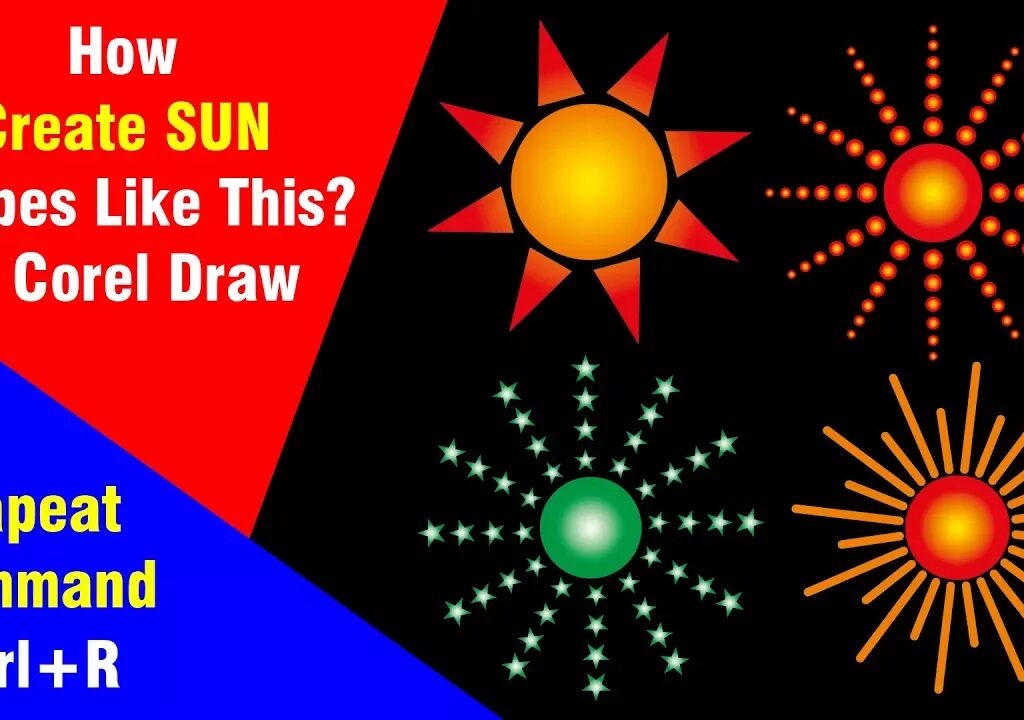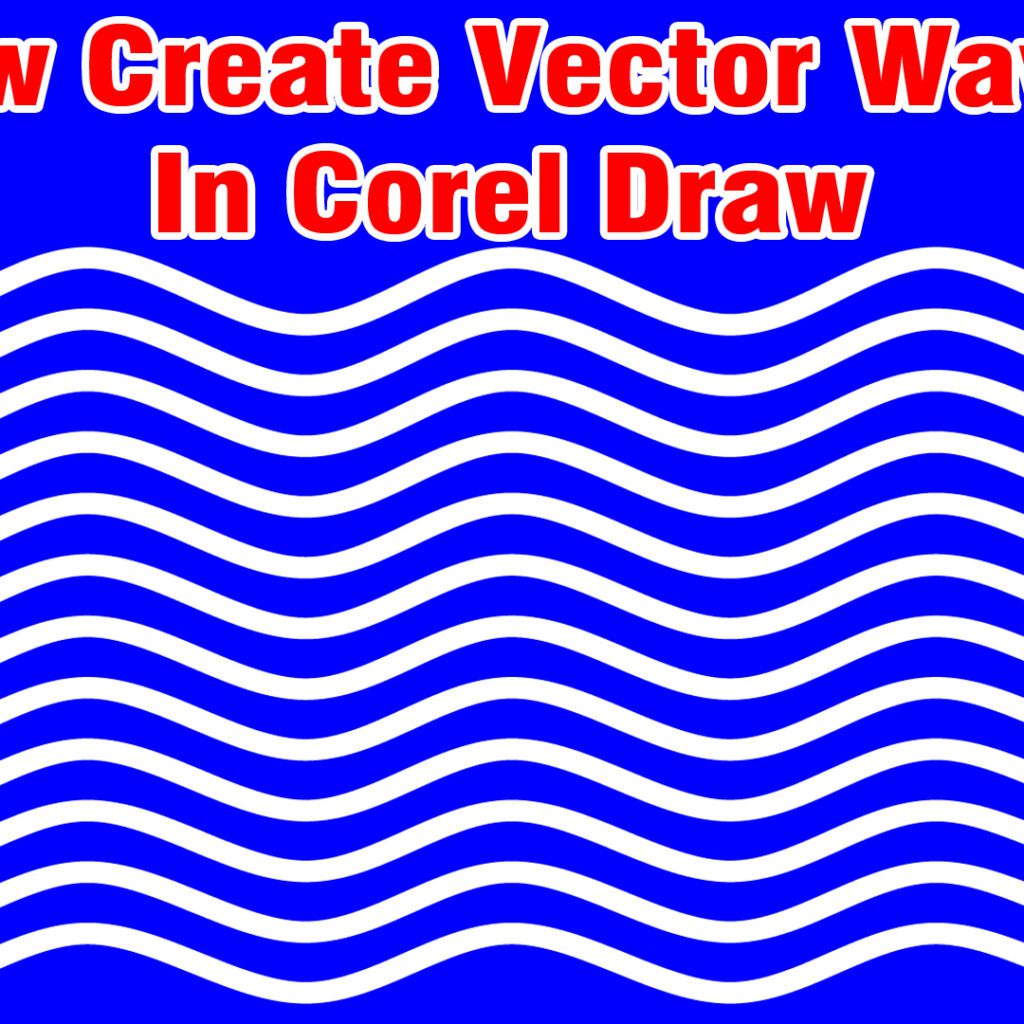Pak Urdu Installer: A Software for Urdu Lovers
Millions of people speak the lovely language of Urdu in Pakistan, India, and other countries. It is written in a script that is derived from Arabic and Persian and has a rich literary and cultural heritage. Unfortunately, most Windows operating systems do not support Urdu well, which makes it challenging for Urdu users to type and read Urdu in a variety of programs and websites.

To solve this problem, a Pakistani software developer named Muhammad Bilal has created a free software called Pak Urdu Installer, which enables users to type and read Urdu in Windows with ease. Pak Urdu Installer automatically installs Urdu fonts, activates Urdu language support, and installs Urdu keyboard layouts without requiring a Windows CD. It also supports Urdu in Nastaleeq font, which is considered the most beautiful and preferred style of Urdu writing.
Pak Urdu Installer works on all 32-bit and 64-bit versions of Windows, from XP to 10. Additionally, it offers booklets on Urdu, computers, and blogging that include helpful information about Urdu computing and blogging. When wishing to express themselves in Urdu, web developers, journalists, bloggers, students, teachers, and Urdu enthusiasts all use Pak Urdu Installer extensively.
Pak Urdu installer keyboard layout
Pak Urdu installer keyboard layout is a software tool that allows users to type Urdu text using a standard English keyboard. It is part of the Pak Urdu Installer package, which also installs Urdu fonts and activates Urdu language support on Windows operating systems. The keyboard layout is based on the Urdu Phonetic Keyboard, which maps the Urdu alphabet to the corresponding English keys.
FAQs about Pak Urdu Installer
Here are some frequently asked questions about Pak Urdu Installer and their answers:
- What is a Pak Urdu Installer?
Pak Urdu Installer is a free software tool that a user can download and install in their computer system. This software allows users to type Urdu text using a standard English Keyboard.
- How to download and install Pak Urdu Installer?
To download the Pak Urdu Installer for free, you can follow these steps:
– Go to the official website of the Pakistan National Computing and Language Resource Center (NCLRC).
– On the homepage, scroll down to the “Downloads” section and click on the “Pak Urdu Installer” link.
– Choose the version of the software that matches your Windows operating system and click on the download button.
– Once the software has been downloaded, run the installer and follow the on-screen instructions to complete the installation..
- How to use Pak Urdu Installer?
After installing Pak Urdu Installer, you can use it to type and read Urdu in various applications and websites. To switch between Urdu and English, you can use the language bar on the taskbar or press the Alt+Shift keys. To type Urdu, you can use the Urdu Phonetic Keyboard, which maps the Urdu alphabets to the corresponding English keys. For example, to type “ALIF”, you can press the “A” key, and to type “BAY”, you can press the “B” key. You can also use the Urdu spellchecker to correct your spelling mistakes.
- How to fix Pak Urdu Installer errors?
Sometimes, you may encounter some errors while using the Pak Urdu Installer. For example, you may see a message that says “Urdu Keyboard Layout is not installed” or “Urdu Fonts are not installed.”. To fix these errors, you can try the following solutions:
- Unplug the keyboard wire from your system and plug it back in.
- Check the keyboard keys if any of them are damaged or stuck.
- Restart your computer and try again.
- Reinstall the Pak Urdu Installer software and follow the instructions carefully.
Benefits of Pak Urdu Installer
Pak Urdu Installer provides users with a range of benefits. By installing this software, users can:
- Quickly and easily install Urdu language support on their Windows computers without requiring Windows CD.
- Type and read Urdu in Nastaleeq font, which is the most beautiful and preferred style of Urdu writing.
- Communicate with others or create content in Urdu using various applications and websites, such as Microsoft Word, Excel, PowerPoint, Photoshop, Facebook, etc.
- Learn more about Urdu blogging and computing from the Urdu and Blog and Urdu and Computer booklets that are included in the software.
- Use the Urdu spellchecker to correct their spelling mistakes and improve their Urdu writing skills.
Why use Pak Urdu Installer?
With the help of a program called Pak Urdu Installer, millions of Urdu users can now type and read Urdu more easily and readily. It is a software that has:
- Simplified the process of installing and setting up Urdu language support, allowing users to install it in just a few clicks.
- Provided a range of fonts and tools that make it easier to type in Urdu, such as an Urdu keyboard layout and a spellchecker.
- Supported Urdu in Nastaleeq font, which is the most beautiful and preferred style of Urdu writing.
- Enabled users to communicate with others or create content in Urdu using various applications and websites, such as Microsoft Word, Excel, PowerPoint, Photoshop, Facebook, etc.
- Promoted the use of Urdu and other regional languages in computing and education, as part of the mission of the NCLRC.
Free download
Pak Urdu Installer is a free software that can be downloaded from the official website of the NCLRC.org. You can choose the version of the software that matches your Windows operating system and click on the download button. The software is available in both .exe and .zip formats, and the file size is about 14.51 MB.
Free download for PC
Pak Urdu Installer is compatible with all 32-bit and 64-bit versions of Windows operating systems, from XP to 10. You can download the software for free from the official website of the NCLRC: You can also download the software from other sources, such as MediaFire, cNet, or Softpedia, but make sure to check the authenticity and security of the files before downloading.
Conclusion
Millions of Urdu users can now type and read Urdu more easily and conveniently thanks to a software called Pak Urdu Installer. Urdu has been given new life in the digital sphere by this software. 🥰 This software has brought happiness to Urdu enthusiasts.